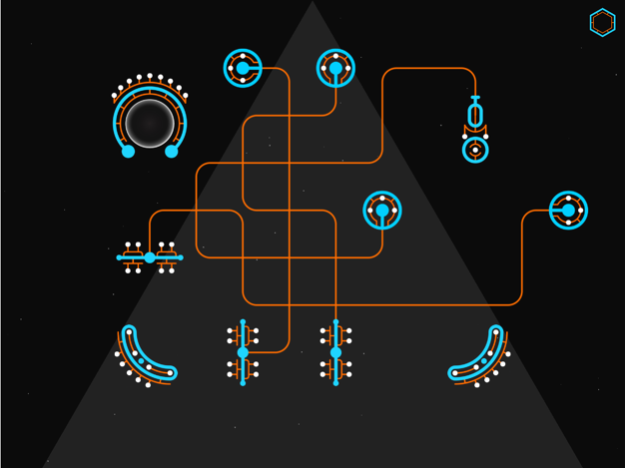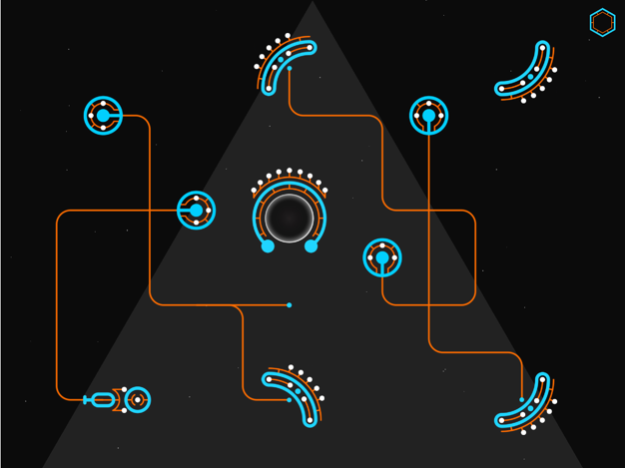-PILA- 1.1.1
Continue to app
Free Version
Publisher Description
Are you hungry for a challenge? Well I've spent quite a bit of time cooking one up for you. My game Pila is a minimalistic puzzler that incorporates physics and timing to put your logic to the test. Your only objective is to guide the ball to the portal, using the various items in each level. As you progress through the 50 levels, there will be new items to learn how to use. There are no instructions meaning it is up to you to learn how to play the game, but don't worry, you'll figure it out. I made most of the sounds ambient in efforts to reduce your frustration on the harder levels. I hope you enjoy and good luck!
"Pila is a beautiful, abstract puzzler that looks a bit like ancient iconography at first glance. Its circles and arcs float in a timeless black space brought into the future by crisscrossing wires and an electric blue and orange color scheme." -Gamezebo
"I’m not a fan of puzzlers at all but PILA really sticks out from the rest of the puzzle games I’ve played and really kept me on my feet trying different ways to have the ball reach the goal." -TheRealTechie
Aug 17, 2021
Version 1.1.1
• Bug fixes
• Optimized for iOS 14
About -PILA-
-PILA- is a free app for iOS published in the Action list of apps, part of Games & Entertainment.
The company that develops -PILA- is Chris Foreman. The latest version released by its developer is 1.1.1.
To install -PILA- on your iOS device, just click the green Continue To App button above to start the installation process. The app is listed on our website since 2021-08-17 and was downloaded 0 times. We have already checked if the download link is safe, however for your own protection we recommend that you scan the downloaded app with your antivirus. Your antivirus may detect the -PILA- as malware if the download link is broken.
How to install -PILA- on your iOS device:
- Click on the Continue To App button on our website. This will redirect you to the App Store.
- Once the -PILA- is shown in the iTunes listing of your iOS device, you can start its download and installation. Tap on the GET button to the right of the app to start downloading it.
- If you are not logged-in the iOS appstore app, you'll be prompted for your your Apple ID and/or password.
- After -PILA- is downloaded, you'll see an INSTALL button to the right. Tap on it to start the actual installation of the iOS app.
- Once installation is finished you can tap on the OPEN button to start it. Its icon will also be added to your device home screen.